How Does My SMM Panel MediaPanel Work?
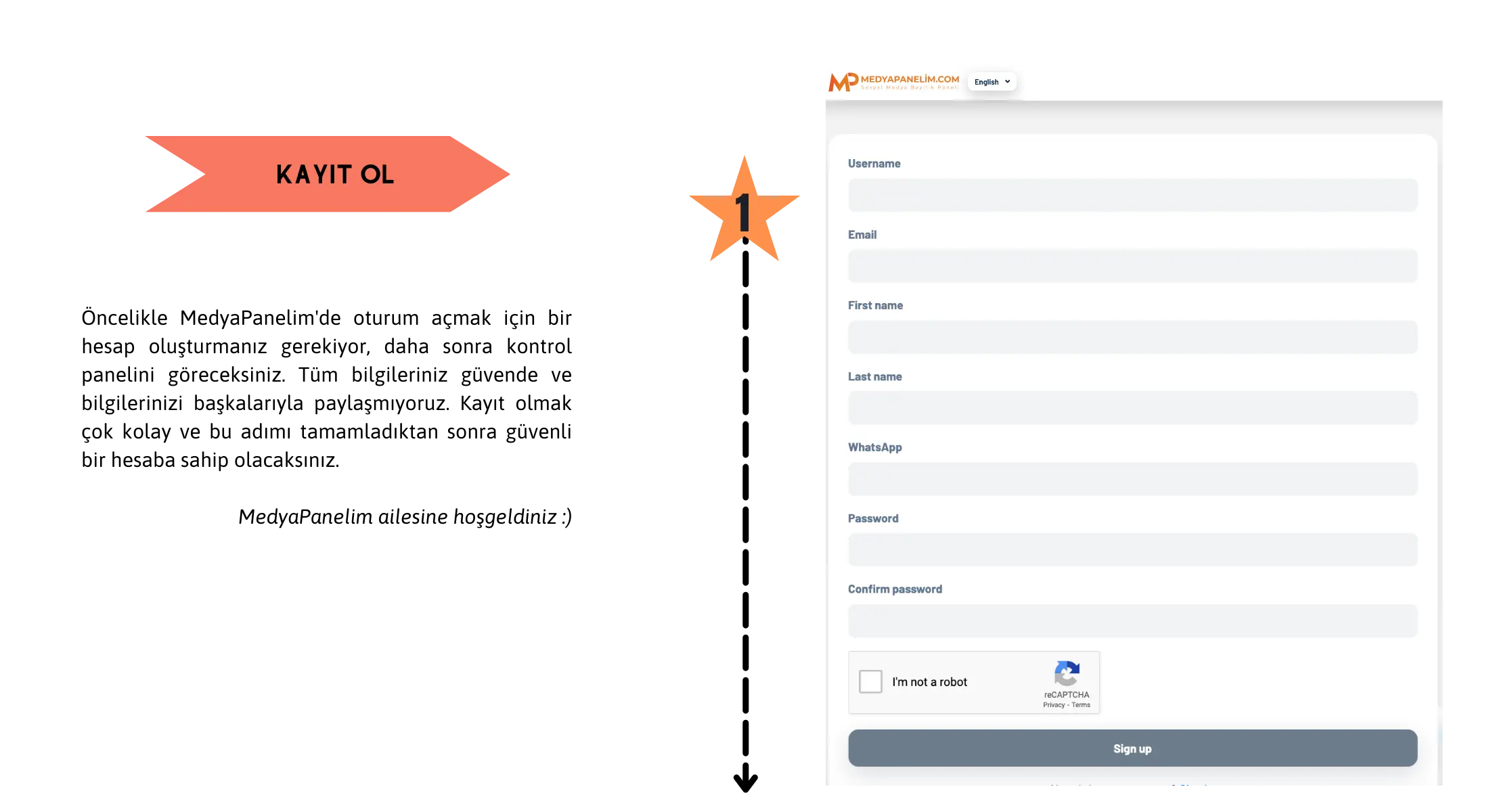

ORDER HISTORY
Order Pending
The order has been added in a short time, if there is no delay, it will be processed soon.
Order Completion
The order is completed smoothly and no action should be taken.
Order Processing
The order is also currently being processed, you will soon start seeing results on your link.
Order In Progress
The order is still in progress. You will soon start seeing results on your connection.
Order Canceled
Orders are canceled and will not be started again. It is usually canceled by the user or support. The canceled amount will be transferred to your balance.
Order Has Been Partial
The undeliverable portion of the order is returned and the undeliverable order amount is partially refunded.
